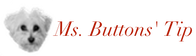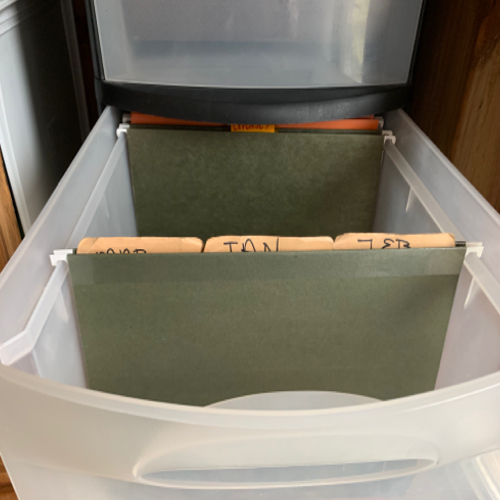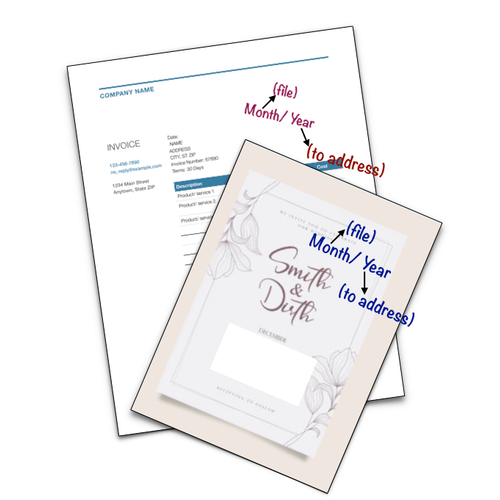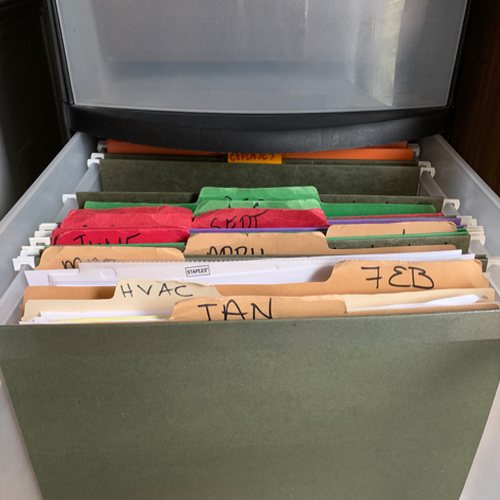No more scavenger hunts for loose paperwork and locating files for contact (person) information and key notes for scheduling the call ... which is the crux of the time and frustration. Having abbreviated (or sometimes even complete) details of an upcoming event or task immediately addresses the number one cause of the procrastination of taking care of the task in an efficient and less stressful manner.
This perpetual calendar DIY reminder system is also referred to as a 12-month rolling system. We'll show you how easily this works later in this post.
Unlike a calendar reminder notification or alarm on our devices for a weekly meeting, info reminders are not typically part of your daily, weekly, or even monthly to-do lists. And more often than not, they involve scheduling which requires a lead time to complete.
Some examples of great uses of info reminders include
Estimated Time to Complete
Initial set-up which includes labeling folders takes up to 5 to 10 minutes. And because this is a "rolling" or perpetual calendar reminder system, you can build and fill in with reminders as you progress through the year taking less that 30 seconds to create and file (an info-reminder).
Level of Difficulty
Very Easy
Estimated Cost
Varies. FREE up to $50. Any items you have already are cost savings. And I will provide varying cost options below based on your style and functional preference.
Items Needed
* When you buy something using affiliate links from this posts, we may earn an affiliate commission at no additional cost to you. Note: We only establish affiliate relationships and recommend products and services that we would actually use.
Hanging File Folders (4-7)
File Folders (12)
Foldable Clipboard Folder (1)
Pen
Optional
Hanging Folder Box (1)... if not using an existing file drawer
Instructions(Initially) Setup Info Reminder System
Again, because this is a "rolling" or perpetual calendar reminder system, you can build and fill in with reminders as you progress through the year.
Create Info Reminders
Here's the difference maker, time saver, and procrastination buster!!!
Again, unlike a calendar reminder notification or alarm on our devices for a weekly meeting, info reminders are not typically part of your daily, weekly, or even monthly to-do lists. And more often than not, they involve scheduling which requires a lead time to complete. When dating reminders, it's important to consider the "lead-time" required to schedule your annual doctor's appointment... or dog's vet appointment to stay on schedule with her vaccinations. For example, Ms. Buttons' vaccinations come due in June. So I make a copy of the 1-2 page itemized bill with the for the annual vaccination(s), write a date of May and the year when next due. This way I have ample lead time for scheduling her an appointment in June to keep her up-to-date with her vaccinations. This also applies to save-the-date announcements for say an upcoming graduation ceremony you want to attend. So if the ceremony is in mid May, you could label March or April allowing yourself ample time for taking time off work or finding a babysitter. And if travel is involved, you may label for February so you can easily book your travel arrangements before things get booked up.
For renewals occurring every 2 years in September such as 24-month renewal for a domain name, I date the invoice August/"year due".
We create an Apple calendar reminder for large and important preset automatic payments like twice-a-year auto insurance premium payments to ensure proper funds are available.
Load reminders
Once you created and labeled a reminder, it's time to drop the info reminder in the respective monthly file. Again, Ms. Buttons' info reminder for her annual vet appointment (for June) is placed in the May folder... as labeled on the invoice copy.
Because this is a rolling or perpetual calendar DIY reminder, an info reminder for a 24-month domain name renewal in September would be filed in the August (or renewal month) file.
Access Info Reminders
A few days prior to the end of the month, I pull and empty the monthly file for the upcoming month. This allows time to check my computer calendar and plan for the upcoming month.
Each info-reminder is either
Act Upon Info Reminders
Pulling from your colorful, current month desk folder, you can immediately of schedule when you're going to address these info reminders. Unlike using the alarms and reminders on your devices alone, you have the details literally at your fingertips for fulfilling tasks in a timely and less stressful manner.
Typically, I allow myself to take care of info reminder tasks within the first 10 days of the month (unless more time sensitive). This allows me to fit them into my everyday activities and responsibilities... giving them the time and attention they deserve to handle effectively when initially addressing them. And when the step or stage is completed, I make a note... file in the respective monthly folder for an appointment scheduled months in advance, in the bright, current month desk folder if awaiting a timely response, or otherwise file appropriately.
An organized and functional home is a thing of beauty. Whether choosing stylish or practical items, have fun personalizing your info reminder system... putting the functional back into functional stylish living… in under an hour!
And with the time you save... enjoy your next fun home DIY project! Having Trouble Getting Started?
I used to feel the same way too. After all, who wants to put time into a project that may not work in their specific home? That's why I created this Quick DIY Check Prep (List) for getting you started on those projects that actually enhance your home. I use this when starting any home DIY endeavor... big or small.
Knowing the "whys" of your home projects not only helps you with the "hows" but keeps you focused on the DIY endeavors that will matter for you... saving you time and money.
0 Comments
Your comment will be posted after it is approved.
Leave a Reply. |
Terri JustinaThe Under-an-Hour, Home DIY Warrior Categories
All
|
|
COPYRIGHT© · 2023 ALL RIGHTS RESERVED
|