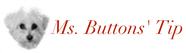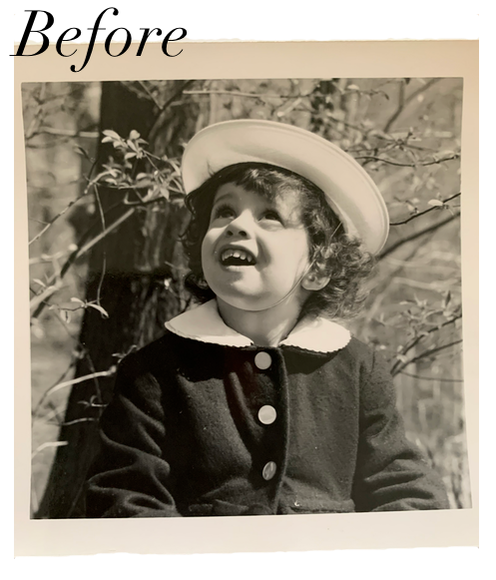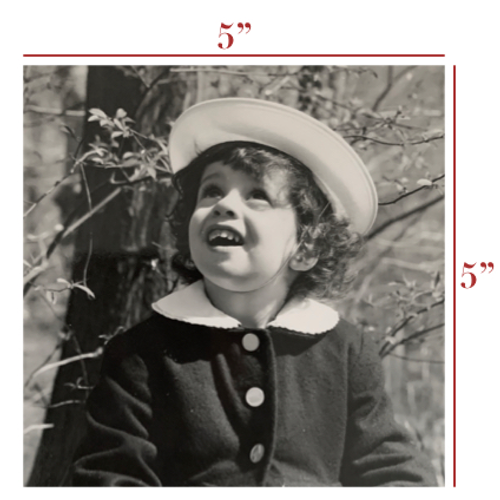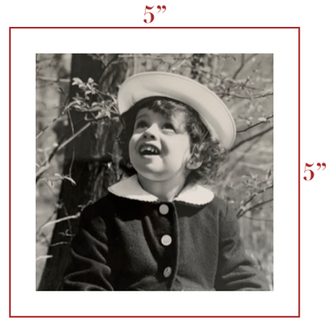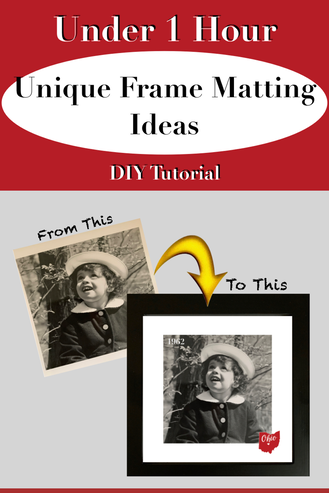
Do you have a few special photos of family and friends held captive in your phone? Or yellowed, odd-shaped sentimental photos of generations past in boxes collecting dust?
Professional framing is costly. And buying matting can be frustrating in the time and money trying to find the color or size you want. So here's a quick, easy DIY method for creating customized, clever matting for displaying those special memories sparking fun conversations.
Matting provides a resting place for the eyes and creates a visually pleasing separation between photo and its surroundings. It highlights subtle visual elements within a photo. It can also create a themed gallery of photos telling a story of a place, time, or group of people.
This tutorial shares my easy, step-by-step unique matting and framing ideas for creating one-of-a-kind memory art.
This post is not only for framing photos displayed on your wall or nightstand but also for those displayed in digital photo albums and digital photo frames... as well as for scrapbooking pages.
Estimated Time to Complete
Once you have the items needed (which we’ll get to in a moment), easily under 20 minutes.
I recommend purchasing (matching) frames typically sold in sets of 4. They’re less expensive. And most projects involve multiples or grouping of “like” photos or images at a later date to build upon.
Level of Difficulty
Easy
Estimated Cost
Depends on the frames you choose. For this project, I purchased a set of four 5”x 5” frames for under $20.
Items NeededInstructions
When selecting photos worthy of your valuable time and real estate on your wall, look for photos telling the most complete story capturing the moment & time the photo was taken. Considerations include
Step-by-Step instructions based on using "Pages" App on my MacBook Pro or similar apps with simple graphic design capabilities (that you could create a flyer with).
Now let's create your image stamp and personalized matting. The image stamp is the small image(s) appearing on the matting (or photo itself) adding to the context and story to the featured photo.

*Instant alpha is an editing tool used in Apple-friendly apps including Pages that easily removes background and creates a transparency of an image... a definite must for stamp images partially overlapping the featured photo. For images strictly on the matting area, this step may not be needed if image background matches the printer paper AND does not overlap the photo.
After
So give it a try. Also check out my other easy wall art and decor ideas at little to no cost in under an hour. In the meantime, get started and get going putting the fun back into functional stylish living… in under an hour!
Having Trouble Getting Started?
I used to feel the same way too. After all, who wants to put time into a project that may not work in their specific home? That's why I created this Quick DIY Check Prep (List) for getting you started on those projects that actually enhance your home. I use this when starting any home DIY endeavor... big or small.
Knowing the "whys" of your home projects not only helps you with the "hows" but keeps you focused on the DIY endeavors that will matter for you... saving you time and money.
0 Comments
Your comment will be posted after it is approved.
Leave a Reply. |
Terri JustinaThe Under-an-Hour, Home DIY Warrior Categories
All
|
|
COPYRIGHT© · 2023 ALL RIGHTS RESERVED
|